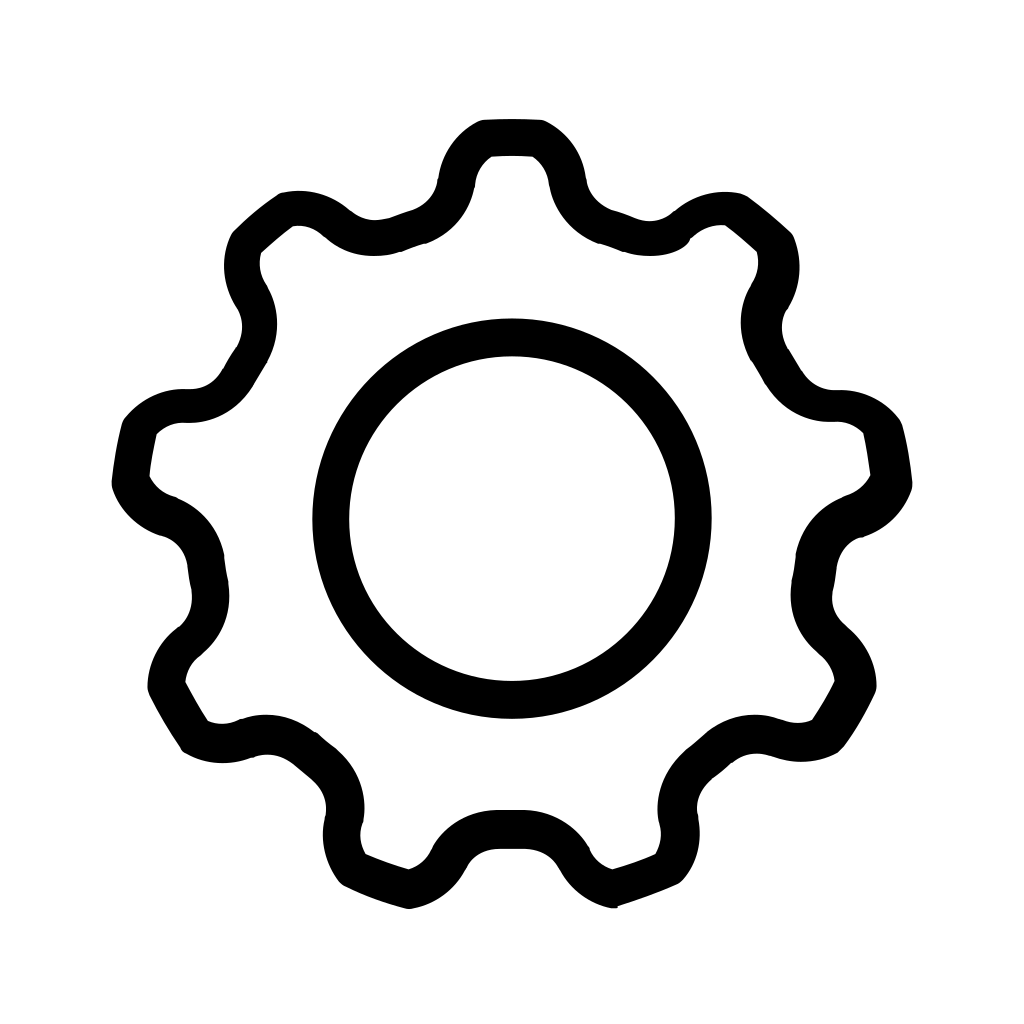
Introduction
Retail Login
Retail Opening Balance
Home / Flash Screen
Payment
Coupon
Discount Offers
Hold Order
Delivery Partner
Customer Popup
Sales Dashboard
View Orders
View Payments
Add Edit Products
Add Edit Category
Add Edit Customer
Customer Payments
Vendor Payments
Advance Payments
Add Expense
Edit Opening Balance
Subscrption
Manual Sync
Setting
About
Logout
Retail Login
Retail Opening Balance
Home / Flash Screen
Payment
Coupon
Discount Offers
Hold Order
Delivery Partner
Customer Popup
Sales Dashboard
View Orders
View Payments
Add Edit Products
Add Edit Category
Add Edit Customer
Customer Payments
Vendor Payments
Advance Payments
Add Expense
Edit Opening Balance
Subscrption
Manual Sync
Setting
About
Logout
Edit Opening Balance
Retail POS Software > Edit Opening Balance
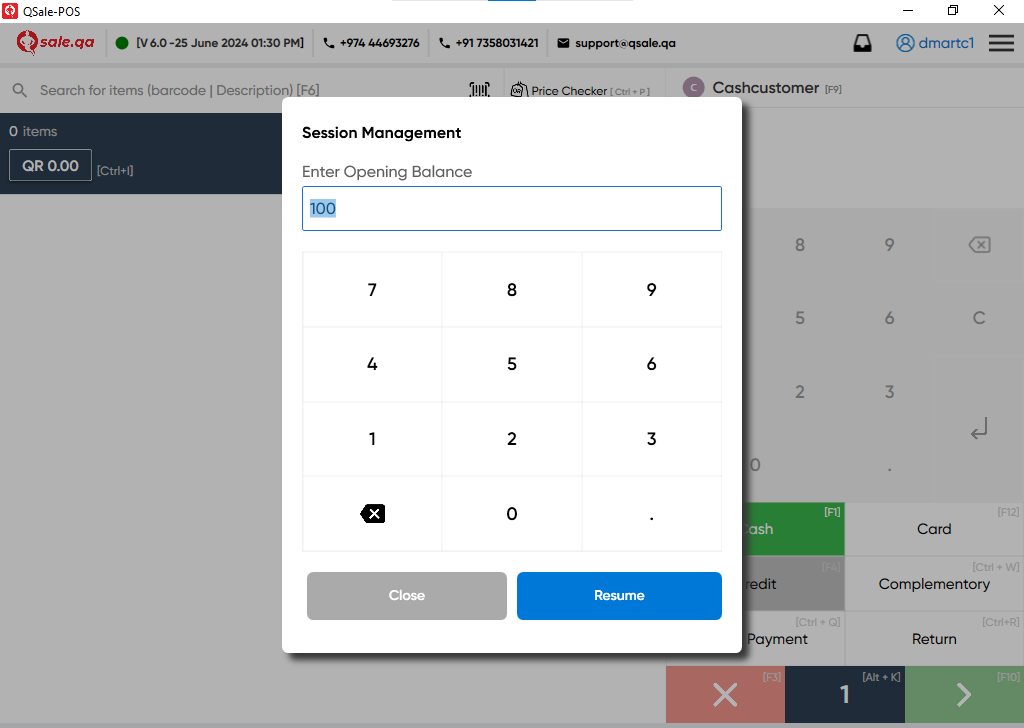
- Navigate to “Edit Opening Balance” screen from the Main to edit the Opening Balance amount which was entered from very beginning (after login screen), if needed.
- Edit opening balance and click Update button to save.
